Slimming down....
After almost four years, my trusty 19" NEC MultiSync V930 monitor has finally kicked the bucket.

Requiescat in pace.
It only started about a week ago or so. The first symptom was some strange flickering on the screen, and intermittent flashes of blurred horizontal green lines.
And then at different intervals, displayed images would show a crimson tinge which varied in intensity from time to time which shifted from one side of the screen to the other. After a few more days, everything on screen appeared in a rather unpleasant shade of purple.
I did the normal checks. I inspected, unplugged and reconnected the monitor's data cable, I degaussed the tube, even tried reinstalling video card and monitor drivers, just in case, but it was all to no avail. Clearly one the CRT's (cathode ray tube) electron guns had given out, and by all indications, it was probably the green one, since everything was in purple now.
It was pretty disappointing. I was expecting the monitor to last for at least a couple more years or so.
When faced with a situation like this, what would any self-respecting computer enthusiast do? Well, I decided to get myself another monitor. While I'm at it, I might as well move up to one of those fancy flat panel LCD (liquid crystal display) affairs. After much deliberation, taking into consideration different makes and models, relative performance, image quality, and most importantly price, I ended up getting a 17" Samsung SyncMaster 740N.
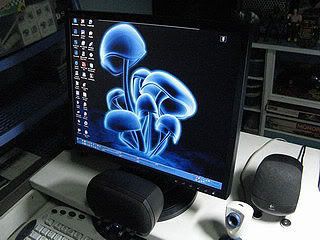
Samsung SyncMaster 740N
Why LCD? Wouldn't a CRT be just as good, and cheaper as well?
Well, yes, but to my mind LCDs have matured in terms of both technology and ease of manufacture (thereby reducing cost) make them viable alternatives to conventional CRTs at this point in time. LCDs are more compact, and are therefore lighter and more space efficient than CRTs. They also consume significantly less electrical power by far compared to CRTs, and image quality is just as good, if not even better.
Gamers and movie buffs have previously shied away from LCDs because earlier models have suffered from what is known as "ghosting", where moving images tend to leave a trail or blur on the screen due to the slow response time of individual LCD pixels. Today's LCD monitors are far less prone to ghosting, making them suitable for games and movies.
For these reasons, unless you're on a strict budget, if you're building or buying a computer for personal use I'd strongly recommend you use an LCD monitor instead of a traditional CRT. While they may cost a bit more, they more than make up for the higher cost of entry with their advantages in power efficiency and size. And let's face it, slim LCD monitors just look better than their big, fat CRT counterparts which use up so much desk space.

Nice and neat at the rear. Look at all the desktop space I got back.
Any caveats? Well, in my case, I have a couple of minor gripes. The black frame of the 740N sort of clashes with the blue and white motif I had in mind when I built this particular PC four years ago, when most computer cases and peripherals were still offered in white. Nowadays, white peripherals are getting more and more scarce, giving way to other colors such as black or gray/silver.
The other quandary that I found myself in is that I was momentarily at a loss where to place my center speaker. I used to put my center speaker right on top of my old CRT monitor, but with the LCD's slim profile and resultant loss of top space, that's now out of the question. I ended up putting the center speaker in front of the base of the monitor itself, though I had to remove the speaker's stand so it would fit in more snugly. That's about it.
I'm not particularly sure about the long-term durability of LCDs though, since this is the first time that I actually bought an LCD monitor for home use. If the durability of the LCD screens on laptops are any indication, I would surmise that LCDs should at least last as long as CRTs.
If you're still using and ordinary CRT monitor and you're contented with how it performs, keep it. While LCDs have a number of plusses, I wouldn't recommend you replace a perfectly working CRT for an LCD unless you really need the advantages that LCDs offer. If on the other hand, like me your monitor dies on you, or if you're getting a new computer, opt for an LCD monitor. Trust me, you won't regret it. That is, once you get over the initial sticker shock.
Comments
I've also read that LCDs last significantly longer than CRTs, though the backlight may need replacement once in a while.
It's a good thing prices have dropped. A couple of years ago, I still wouldn't have been able to afford one. :-)